When you start recording a log in the Chrome or Edge browsers you will see a banner at the top of the browser window:
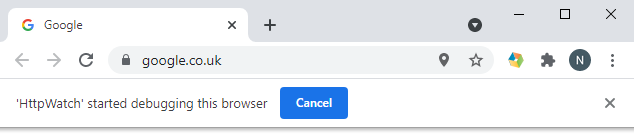
The banner is intended to alert the user to the fact that an extension is currently active and debugging the browser. If you click on the Cancel button or close the banner HttpWatch will immediately stop recording any network traffic.
It is possible to configure Chrome so that the banner is never displayed. To do this you would need to always start Chrome or Edge with the command line option:
--silent-debugger-extension-api
The parameter can be added by right clicking on the shortcut you use to start Chrome/Edge and modifying its properties. Add the --silent-debugger-extension-api flag to the end of the text in the 'Target' field:
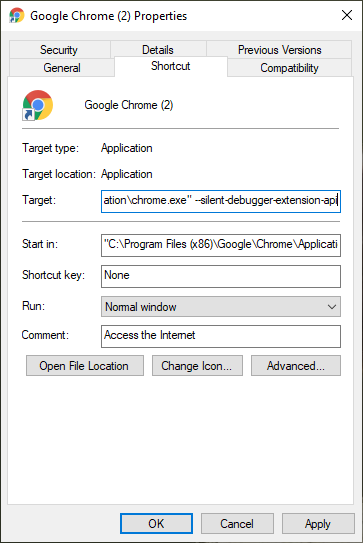
Another way to avoid this problem is to force the installation of the extension in Chrome. Once this is done no debugging banner is displayed while HttpWatch is recording. The following blog post describes how to do this:
https://blog.httpwatch.com/2021/08/06/how-to-automatically-install-and-enable-a-chrome-extension/