Using the Warnings Dialog
In some cases you may want to suppress the detection of certain warnings in HttpWatch. For example, a warning may be detected during a request to a third party system (e.g. analytics or advertising) over which you have no control. The Warnings dialog allows you to do this and can be opened by going to Tools->Warnings in HttpWatch.
The controls in this dialog are as follows:
Select which warnings should be used...
The grid displays the warnings available in HttpWatch. Uncheck the checkbox for a warning if you do not want that warning to be detected. The full description for a warning can be viewed by holding the mouse pointer over an entry in the Description column.
All
Click this button to re-enable all warnings.
None
Click this button to disable all warnings.
OK
Click OK to confirm the changes you have made.
Cancel
Click Cancel or press Esc if you want to discard the changes you have made.
Disable Warning Shortcut
You can quickly disable a warning elsewhere in HttpWatch by right clicking on a warning and select the Disable warning... context menu item:
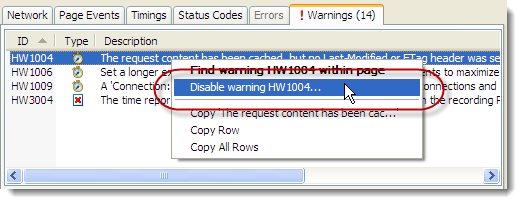
This opens the Warnings dialog and automatically disables the selected warning.